The 2026 GMC Yukon Key Card Feature: Everything You Need to Know About GM's Digital Key Revolution

When GMC unveiled plans for the 2026 Yukon, one feature caught everyone's attention: the key card. Not the traditional key fob we've all fumbled with in our pockets, but a sleek, credit card-sized piece of tech that's changing how we think about vehicle access. If you're considering the new Yukon or just curious about where automotive technology is headed, this feature deserves a closer look.
I've spent considerable time researching and understanding this technology, and honestly? It's one of those innovations that seems simple on the surface but represents a significant shift in how we interact with our vehicles. Let's dig into what makes this feature special, how it actually works, and whether it lives up to the hype.
Understanding the Key Card Technology
The 2026 GMC Yukon's key card isn't just a gimmick—it's part of General Motors' broader push toward digital vehicle access. Think of it as the automotive industry's answer to hotel room cards, except significantly more sophisticated.
This isn't GMC's first rodeo with keyless technology. The company has been refining digital access methods for years, but the 2026 Yukon represents a maturation of the concept. The key card uses near-field communication (NFC) technology, the same tech that powers contactless payments and modern smartphone interactions.
What sets this apart from your standard key fob? Size and convenience, mainly. The card slips easily into your wallet, right alongside your credit cards. No more bulky fobs creating unsightly bulges in your pocket or weighing down your purse. It's designed for people who value minimalism and practicality.
But there's more to it than just downsizing. The key card represents a fundamental rethinking of vehicle security and access. Traditional key fobs have served us well, but they come with limitations: battery anxiety, physical wear and tear, and that universal fear of losing them in the couch cushions.
How the Key Card Actually Works
Let's get into the mechanics without turning this into a circuit board lecture. The key card communicates with your Yukon through NFC technology, which requires close proximity—typically within a few inches. This isn't like remote start from across a parking lot; you need to be right next to your vehicle.
Here's what happens in practice: you approach your Yuken with the key card in your wallet or pocket. When you're close enough to the door handle, you tap the card against a designated sensor area. The vehicle recognizes your unique card's encrypted signal, verifies your authorization, and unlocks the doors. The whole process takes maybe two seconds.
Starting the engine follows a similar pattern. Once inside, you place the key card on a specific charging pad or reader location—GMC has strategically positioned these for easy access. Press the start button, and your Yukon roars to life. Well, "roars" might be generous given modern sound insulation, but you get the idea.
The encryption behind this system is pretty robust. Each card contains unique identifiers that are nearly impossible to duplicate or hack with current technology. GMC has learned from the security vulnerabilities that plagued earlier keyless systems, implementing rolling codes and encrypted handshakes between the card and vehicle.
One thing that impressed me while researching this: the system has built-in redundancy. If the card's battery dies—yes, there's a tiny battery inside—you can still use it passively by holding it against specific contact points. GMC thought through the "what if" scenarios.
Setting Up Your Key Card for the First Time
Getting your key card operational isn't exactly rocket science, but there's a process. When you take delivery of your 2026 Yukon, the dealership should walk you through this, but let's cover the essentials in case you're doing it yourself or just planning ahead.
The initial pairing happens through the vehicle's infotainment system. You'll navigate to the settings menu, find the "Key Management" or similar section, and select "Add New Key Card." The system will prompt you to place the card on the designated reader pad and hold it there while the pairing completes.
This initial setup takes about 30 seconds per card. The 2026 Yukon can store multiple key cards in its memory—typically up to four or five, depending on the trim level. This means you can have cards for yourself, your spouse, your teenage driver (with appropriate restrictions, which we'll discuss later), and maybe a backup card in your safe at home.
During setup, you'll assign permissions and preferences to each card. This is where things get interesting from a practical standpoint. Different drivers can have completely customized experiences: seat positions, mirror angles, climate control preferences, radio presets, even driver assistance settings. The vehicle recognizes which card unlocked it and adjusts accordingly.
Want to get fancy? You can set up geofencing alerts, speed notifications, and curfew reminders for specific cards. Parents with teen drivers will appreciate these features more than anyone. Imagine getting a text notification if the Yukon leaves a predetermined area or exceeds a certain speed when your kid is driving. That's peace of mind money can't usually buy.
The Smartphone Integration Angle
Here's where GMC really shows they're thinking about the future. The key card doesn't exist in isolation—it's part of a larger digital ecosystem that includes your smartphone.
Through the myGMC mobile app, you can use your phone as a virtual key card. This means three potential access methods: the physical key card, your smartphone, and yes, the traditional key fob still comes standard for those who prefer it. GMC isn't forcing anyone into the future; they're just offering more options.
The smartphone implementation uses a combination of Bluetooth Low Energy and ultra-wideband technology in higher trims. This creates a more seamless experience than the key card alone. With your phone in your pocket, you can walk up to your Yukon, grab the door handle, and the vehicle unlocks automatically. No tapping required.
Apple CarKey integration is supported for iPhone users, which means your digital key lives in the Apple Wallet app alongside your credit cards and boarding passes. Android users get similar functionality through the myGMC app, though the implementation differs slightly due to platform variations.
What's particularly clever: you can share temporary digital keys through the app. Lending your Yukon to a friend for the day? Send them a digital key through text or email that expires after a set time period. Need to grant access to a service technician? Create a one-time key with specific time and feature restrictions. No more handing over your primary key and hoping for the best.
Security Considerations You Should Know About
Let's address the elephant in the room: is the key card secure? In our age of digital breaches and hacking concerns, this question deserves a thorough answer.
GMC has implemented multiple layers of security. The NFC communication uses 128-bit encryption, the same standard that protects many financial transactions. The vehicle and card perform a cryptographic handshake each time they communicate, exchanging encrypted tokens that verify authenticity.
Relay attacks—where thieves amplify your key signal to unlock your car from a distance—are much harder with NFC compared to traditional key fobs. The technology requires such close proximity that amplifying the signal becomes impractical. You'd need to be within inches of someone's wallet, making this type of theft far less feasible than with conventional keyless entry systems.
That said, no system is perfectly bulletproof. GMC includes what they call "motion detection" in the key card. If the card hasn't moved in several hours and suddenly detects motion (suggesting someone found it), the system requires additional verification before granting access. Clever, right?
Physical loss remains the biggest vulnerability. If someone steals your key card, they could potentially access your vehicle—just like with a traditional key. GMC addresses this through the app: you can remotely deactivate lost or stolen cards immediately. Once deactivated, that card becomes a useless piece of plastic.
Two-factor authentication is available for the smartphone key function. You can require both your phone's presence and a PIN code or biometric verification before the vehicle will unlock. This adds friction to the process but significantly increases security for those who want it.
Real-World Practical Applications
Theory is great, but how does this actually improve your daily life? Let's walk through some scenarios where the key card shines.
Picture this: you're at the gym, not wanting to stuff a bulky key fob into your workout shorts pocket. The key card slips into that tiny pocket or even into your phone case. When you return to your vehicle, sweaty and tired, a quick tap gets you inside without digging through a gym bag.
Or consider the parent juggling grocery bags, a toddler, and trying to unlock the car. With the key card tucked in your back pocket and passive entry enabled, you approach the vehicle and pull the door handle. It opens. You load everything in without ever touching the key. Small convenience? Maybe. But these small conveniences add up over time.
Business travelers will appreciate the minimalist aspect. Your wallet already contains everything else you need—why carry a separate key fob? The key card consolidates your essentials into one slim profile. TSA checkpoints become slightly less annoying when you're not emptying bulky keys from your pockets.
For families sharing a vehicle, the customization features create harmony where there was once adjustment fatigue. My spouse and I are different heights with different preferences for basically everything. With individual key cards, the Yukon transforms into "your" vehicle or "my" vehicle automatically. No more readjusting mirrors and seats every time we switch drivers.
Valets and parking attendants are another consideration. Rather than handing over your primary key with full access to everything, you can use a restricted card or temporary digital key. Set limits on how far the vehicle can travel, disable the glove box, restrict access to personal information in the infotainment system. These aren't just theoretical features—they're practical tools for privacy-conscious owners.
Troubleshooting Common Issues
Technology is wonderful until it isn't. Let's talk about what happens when things go wrong and how to fix them.
The most common issue? Dead battery in the key card. Despite GMC's claims of multi-year battery life, electronics fail. When your card stops working, don't panic. First, try the passive method: hold the card flush against the door handle sensor for several seconds. Most cards have a backup passive RFID chip that doesn't require battery power.
If that doesn't work, you're not stranded. The traditional key fob should still function normally. GMC includes one with every Yukon specifically for backup purposes. Keep it somewhere accessible but secure—maybe in your desk at home or office.
Signal interference occasionally causes problems. If you're in an area with heavy electromagnetic interference—near power lines, certain industrial equipment, or specific types of security systems—the NFC signal might struggle. The solution is simple: get closer. Place the card directly against the sensor and hold it there a few seconds longer than usual.
Software glitches happen, though they're rare. If your vehicle suddenly doesn't recognize a previously working key card, the infotainment system likely needs a reset. This involves holding specific button combinations—check your owner's manual for the exact sequence for your trim level. In most cases, this clears the temporary software hiccup.
Failed pairings during initial setup frustrate people more than almost anything else. Usually, this happens because the card isn't positioned correctly on the charging pad. These pads have specific sweet spots where the NFC antenna aligns properly. Move the card around slightly in small increments until the system recognizes it.
Extreme temperatures occasionally affect performance. Cold weather can slow the card's response time slightly, though it shouldn't prevent it from working. If you live in a particularly cold climate, keeping the card in an inside pocket close to your body keeps it warm and responsive.
Comparing the Key Card to Traditional Key Fobs
Let's be honest about trade-offs. The key card isn't universally superior to traditional fobs—it's different, with distinct advantages and limitations.
Key fobs offer remote functionality that cards can't match. Want to start your Yukon from across a parking lot? Need to open the tailgate while your hands are full 20 feet away? The fob handles these scenarios effortlessly. The key card requires proximity, making remote operations impossible.
Battery replacement tells an interesting story. Key fobs use standard watch batteries you can replace yourself in about 30 seconds. Key cards have sealed batteries that aren't user-replaceable. When the battery dies after a few years, you'll need a new card from the dealership. This could cost anywhere from $150 to $300 depending on your location and dealer pricing.
Durability varies depending on your lifestyle. Key fobs can take a beating—they're designed for the wear and tear of daily pocket life. Key cards, being thin plastic, are more susceptible to bending or breaking if you sit on your wallet wrong. However, cards are less likely to be damaged by drops since they don't have the same mechanical buttons and moving parts.
The convenience factor tilts different directions for different people. Minimalists love the card's slim profile and wallet integration. People who prefer having everything visible and accessible might find constantly digging out their wallet annoying compared to grabbing a key fob from a hook by the door.
Cost is worth mentioning. The key card system typically comes standard on higher trim levels but may be an optional package on base models. Adding it could increase your purchase price by several hundred dollars. Meanwhile, traditional key fobs are included with every vehicle regardless of trim.
The Technology Behind Vehicle-to-Card Communication
Getting slightly technical for a moment—because understanding the engineering helps appreciate why this system works so well.
NFC technology operates at 13.56 MHz frequency, creating a small electromagnetic field around the reader. When your key card enters this field, it draws power from it and uses that energy to transmit its encrypted identification data back to the vehicle. This happens in milliseconds.
The Yukon contains multiple NFC readers strategically positioned around the vehicle: door handles, charging pad inside the cabin, and potentially near the tailgate depending on configuration. Each reader is connected to the vehicle's security module, which processes the encrypted handshake.
GMC uses AES (Advanced Encryption Standard) for securing the communication. Each time you tap your card, a new encrypted token is generated using a rolling code algorithm. This means even if someone intercepted the signal from one of your taps, they couldn't replay it later to gain access.
The vehicle's security module maintains a database of authorized cards, each with its own unique cryptographic keys. When a card communicates with the vehicle, the module verifies three things: the card's unique identifier matches an authorized entry, the encrypted handshake succeeds, and the card hasn't been reported as lost or stolen.
Processing power has advanced enough that these security checks happen almost instantaneously. Modern vehicle computers can perform the necessary cryptographic operations in under 100 milliseconds—faster than human perception can detect.
How This Feature Affects Insurance and Theft Prevention
Here's an angle most people don't consider initially: how does the key card affect insurance rates and theft risk?
Insurance companies are starting to recognize advanced security features when calculating premiums. The encrypted digital key system makes theft significantly more difficult than older technologies. Some insurers offer modest discounts for vehicles equipped with this level of security, though policies vary widely.
Theft statistics tell an interesting story. Vehicles with advanced digital key systems show lower theft rates compared to those with traditional keys or even standard key fobs. The encryption and proximity requirements create substantial barriers for would-be thieves who rely on relay attacks or signal amplification.
That said, professional thieves are adapting. The most common theft vector for these vehicles isn't hacking the key card—it's exploiting owner behavior. Leaving a key card visible in your vehicle or in a wallet in an unlocked locker creates opportunities. The technology is strong; human habits are the weak link.
Some insurance companies require proof that you're using the security features properly. This might include setting up the mobile app's tracking features, enabling two-factor authentication for digital keys, and promptly reporting lost cards. Meeting these requirements could qualify you for additional discounts.
The flip side: replacement costs. If you lose a key card, the replacement expense is higher than a traditional key. Some insurance policies cover key replacement, but there might be deductibles or limits. Check your policy specifics—this is especially relevant if you tend to lose things.
Integration with Other Yukon Technologies
The key card doesn't exist in isolation. It's deeply integrated with other systems throughout the 2026 Yukon, creating a cohesive experience that's greater than the sum of its parts.
Driver profiles represent the most obvious integration. Your key card doesn't just unlock the door—it tells the vehicle who you are. Within seconds of entry, your seat slides into position, mirrors adjust, climate control sets to your preferences, and your favorite satellite radio station starts playing.
But it goes deeper. The vehicle's driver assistance systems can be personalized per card. Maybe you like aggressive lane-keeping assist while your spouse prefers a gentler touch. Perhaps you enable automatic emergency braking in all situations while another driver only wants it active at highway speeds. Each card remembers these preferences.
The infotainment system syncs with your card profile too. Your recent destinations in the navigation system, your phone's Bluetooth pairing, your Apple CarPlay or Android Auto settings—everything carries over automatically when the system recognizes your card.
GMC's OnStar services integrate closely with the key card system. If your vehicle is stolen, OnStar can remotely disable all key cards and digital keys, preventing the thief from restarting the vehicle if they stop. Location tracking helps law enforcement recover the vehicle quickly.
Maintenance reminders become personalized. The vehicle knows which driver has been operating it most frequently and can send maintenance notifications to the appropriate person. If you're the primary driver racking up highway miles, you'll get the oil change reminder. If someone else drives it rarely, they won't be bothered with notifications meant for you.
Environmental and Sustainability Aspects
This might seem like an odd angle for a key card discussion, but bear with me—there's an environmental story here.
Traditional key fobs contain multiple circuit boards, batteries, mechanical buttons, and plastic housings. Manufacturing them requires various materials and processes. The key card, being simpler in construction, uses fewer resources. It's a small difference, but multiplied across millions of vehicles, it adds up.
Battery waste is another consideration. Key fobs typically use lithium coin cell batteries that need replacement every few years. While small, these batteries contain materials that shouldn't enter landfills. The key card's sealed design means fewer individual batteries entering the waste stream, though replacement cards do eventually become e-waste themselves.
GMC has made the key card's plastic shell from partially recycled materials in some trim levels—check your specific configuration. The manufacturing process also produces less waste compared to traditional fob production since there are fewer components and no moving parts requiring precision assembly.
The digital key option via smartphone eliminates physical materials entirely. For people comfortable using only their phone as a vehicle key, the key card can remain as a backup that's rarely used, extending its lifespan indefinitely.
Long-term, the shift toward digital access reduces the replacement cycle. Traditional keys wear out mechanically—buttons stop clicking, plastic cracks, electronics corrode. Key cards have fewer failure points, potentially lasting the vehicle's entire lifespan if treated properly.
Future-Proofing and Software Updates
Here's something that sets modern vehicle technology apart: the key card system can improve over time through software updates.
GMC delivers over-the-air updates to the 2026 Yukon's computer systems, including the key management and security modules. This means new features, security patches, and improvements can be pushed to your vehicle without a dealership visit.
Recent updates in GMC's testing have included things like faster recognition times, improved cold-weather performance, and enhanced security protocols. Your key card from purchase day will work better a year later than it did initially—how many other things can claim that?
Future features might include deeper integration with smart home systems. Imagine your garage door opening automatically when your Yukon's key card comes within range, or your home's climate control adjusting because it knows you're about to arrive. GMC has filed patents suggesting they're exploring these possibilities.
The open-API approach GMC is taking means third-party developers could create applications that work with your key card system. We might see parking garage integrations where your card serves as both vehicle key and parking pass, or workplace security systems that recognize your Yukon's digital credentials.
Backward compatibility is designed into the system. As GMC releases new key card versions with enhanced features, older vehicles can typically support them through software updates. This protects your investment and ensures your technology doesn't become obsolete the moment a new model year launches.
The Learning Curve and User Experience
Let's talk honestly about the adjustment period. Switching from traditional keys to key cards involves some relearning, and not everyone adapts at the same pace.
Most people report needing about a week to fully trust the system. During that first week, many owners carry both their key card and traditional fob, just in case. This is completely normal. The psychological shift from mechanical to digital access takes time.
Muscle memory is the biggest hurdle. You've probably been carrying traditional keys your entire driving life. Reaching for a key fob in your pocket or purse is automatic. Remembering that your key is now a card in your wallet requires conscious effort initially.
Tap locations take some learning too. Different vehicles place their NFC readers in slightly different spots. On the Yukon, they're integrated into the door handle design, but finding the exact sweet spot the first few times requires some trial and error. After a few days, it becomes second nature.
The backup procedures need to be learned before you need them. Take 15 minutes when you first get your Yukon to practice the passive card method and the mechanical key backup location. Doing this in your driveway beats figuring it out in a rainy parking lot when your card battery dies.
Families need to coordinate. If multiple people drive the Yukon, everyone needs their own card and a brief training session. The teenager who's used to grabbing keys off the hook needs to understand they now need their wallet. Small adjustments, but they prevent frustration.
Cost Analysis and Long-Term Value
Money talks, so let's break down the financial implications of the key card system over your ownership period.
Initial cost depends on your trim level. On higher-end Denali and AT4 models, the key card system typically comes standard. Mid-range trims might include it as part of a technology package costing $800 to $1,500. Base models might not offer it at all without significant upgrades.
Each vehicle usually comes with two key cards initially. Additional cards cost between $150 and $250 each through dealerships. Third-party options aren't really available since the cards need to be properly encrypted and paired with your specific vehicle.
Replacement costs emerge if you lose a card or it stops functioning. As mentioned, these run $150 to $300 depending on your dealer and location. Traditional key fob replacement costs about the same, so this isn't necessarily a disadvantage—just a cost to be aware of.
Time savings have value, though they're harder to quantify. If the key card's convenience saves you even 30 seconds per day—not fumbling in your purse, not digging through pockets—that's three hours per year. What's your time worth?
Resale value might benefit slightly. Vehicles with modern technology features tend to hold value better than those without, though the key card alone won't make or break your resale price. It's one factor among many.
Insurance savings could offset some costs. As mentioned earlier, some insurers offer discounts for advanced security features. These discounts are typically modest—maybe $50 to $100 annually—but over a five-year ownership period, that's $250 to $500 back in your pocket.
Privacy Considerations in a Connected World
Privacy deserves its own discussion because the key card system collects and stores data about your vehicle usage.
GMC's key management system logs every access event: which card unlocked the vehicle, when, and where. This data helps with features like driver profiles and parental controls, but it also creates a detailed record of your movements.
The company's privacy policy outlines how this data is used and stored. Generally, it remains on your vehicle's systems and is only transmitted to GMC's servers if you opt into connected services. You can typically disable these connections, though doing so may limit functionality.
Legal implications exist too. In certain situations—divorce proceedings, custody battles, or criminal investigations—this access data could be subpoenaed. The logs showing which driver was operating the vehicle at specific times become evidence.
Sharing digital keys with others creates additional privacy considerations. When you grant someone temporary access through the app, GMC's servers facilitate that connection. The recipient's personal data and your vehicle's data intersect in ways that might make privacy-conscious individuals uncomfortable.
Data security is paramount. GMC encrypts stored access logs and uses industry-standard security protocols for data transmission. However, no system is perfectly secure. Breaches, while rare, could potentially expose when and where you've accessed your vehicle.
You can manage privacy settings through the myGMC app and infotainment system. Options include disabling location logging, limiting data sharing with GMC, and restricting which features require cloud connectivity. Explore these settings to find your comfort level.
Comparing GMC's Approach to Competitors
GMC isn't alone in exploring digital vehicle access. How does their key card implementation stack up against competitors?
Tesla's approach skips physical cards entirely for most owners, relying primarily on smartphone access. They offer a key card as a backup, but it's clearly secondary. GMC's implementation gives the physical card equal billing with digital options, which some users prefer.
BMW offers a similar key card system but charges significantly more for it—often as part of premium packages costing several thousand dollars. GMC's inclusion at lower price points makes the technology more accessible.
Ford's approach with their phone-as-a-key system emphasizes the mobile app over physical alternatives. Their key card equivalent isn't as refined as GMC's, with users reporting occasional reliability issues.
Mercedes-Benz arguably has the most luxurious implementation, with key cards that feel premium and include additional features like automatic tailgate release based on hand gestures. However, the cost reflects this refinement—we're talking serious money.
Hyundai and Kia have rolled out digital key features that work well but lack some of the polish and integration GMC offers. The systems function adequately but feel like afterthoughts rather than carefully considered features.
GMC's sweet spot is balancing sophistication with practicality. They're not the cheapest option, but they're not trying to be. They're also not the most expensive or feature-laden. For the average luxury SUV buyer, GMC hits the mark.
Real Owner Experiences and Feedback
Theory and specifications only tell part of the story. What are actual Yukon owners saying about living with the key card daily?
Early adopters—those who got pre-production or early production models—report generally positive experiences. The convenience factor is the most commonly praised aspect. People love the wallet integration and the minimal pocket footprint.
Complaints, when they arise, center around range anxiety of a different sort. Without the visual and tactile feedback of a traditional fob, some owners report occasional uncertainty about whether they have their key card with them. This passes with time but creates initial anxiety.
Tech-savvy owners embrace the smartphone integration enthusiastically. The ability to share temporary keys digitally gets particular praise from people who frequently lend their vehicles or need service access.
Less tech-comfortable owners express mixed feelings. For people who struggle with technology generally, the key card represents another digital system to learn. These owners often stick with the traditional fob and never fully adopt the card.
Families report that the personalization features justify the feature's existence on their own. The ability for each family member to have customized settings without manual adjustment transforms the multi-driver experience.
Cold-weather owners in northern climates mention occasional sluggish response times in extreme cold but note that this hasn't prevented the system from working—it just requires a bit more patience.
Maintenance and Care Tips
Taking care of your key card ensures it lasts as long as your Yukon. Here's what you need to know.
Storage matters more than you might think. While the card fits nicely in your wallet, avoid placing it near magnets or magnetic clasps. Strong magnetic fields can potentially interfere with the NFC chip or damage the internal components.
Physical protection is straightforward. The card is reasonably durable but isn't indestructible. Consider a card sleeve or wallet insert that provides additional rigidity. This prevents the card from bending if you sit on your wallet awkwardly.
Cleaning requires minimal effort. A damp cloth wipes away dirt and grime without harming the electronics. Avoid harsh chemicals or abrasive materials that might scratch the surface or damage the embedded chip.
Don't drill holes in your card to attach it to a keychain. This sounds obvious, but some owners have tried it, damaging the internal antenna in the process. If you want keychain access, look for adhesive card holders designed for this purpose.
Temperature extremes should be avoided when possible. Don't leave your key card in a hot car dashboard or in freezing outdoor conditions for extended periods. The electronics can handle normal temperature swings but appreciate moderation.
Testing your card periodically ensures it's still functioning properly. Once a month, try both the active tap method and the passive backup method. This helps you catch any issues before they become problems.
The Role of Dealerships in Key Card Support
Your dealership relationship matters more with key card technology than with traditional keys. Here's why and how to make the most of it.
Initial setup should happen at the dealership during vehicle delivery. Don't rush through this. Ask questions, practice the procedures, and make sure you understand everything before leaving. Good dealers will spend extra time ensuring you're comfortable.
Additional card purchases must go through the dealership since the cards need proper encryption and pairing. Call ahead before visiting—not all dealerships keep spare cards in stock. Waiting for an order can take a week or more.
Software updates sometimes require dealership visits, though most can be done over-the-air. If you experience persistent issues with your key card, the dealer can connect to diagnostic equipment that checks for software problems or pairing issues.
Service records matter for warranty purposes. If your key card fails within the warranty period, documented visits and troubleshooting attempts help support your claim. Keep records of any issues you report.
Training varies widely between dealerships. Some have staff who deeply understand the key card system and can troubleshoot complex issues. Others barely know more than what's in the owner's manual. If you get a less knowledgeable staff member, politely ask to speak with someone more familiar with the technology.
Integration with Aftermarket Accessories
The aftermarket world is catching up to key card technology, creating products that enhance or protect your investment.
Card holders and wallets designed specifically for NFC key cards are available. These provide protection while ensuring the card remains functional through the material. Not all standard wallet materials allow NFC signals to pass through effectively.
Signal-blocking sleeves offer privacy for owners who don't want their key card readable at all times. These Faraday-style pouches completely block NFC communication until you remove the card. This prevents any potential (though unlikely) unauthorized scanning.
Backup card storage solutions help you keep a spare card accessible without carrying it daily. Magnetic cases that attach under your vehicle's frame provide emergency access if you lock yourself out. Just remember that anyone who finds it has the same access.
Third-party apps claim to enhance the GMC key system, but approach these cautiously. GMC's official app is the safest bet for functionality and security. Unofficial apps might create vulnerabilities or violate terms of service.
Custom card designs are emerging from third-party providers. These replace the standard GMC card appearance with personalized designs or premium materials. Before purchasing, verify that modifications won't interfere with NFC functionality.
Preparing for the Unexpected
Life throws curveballs. How do you prepare for scenarios where your key card fails or becomes unavailable?
Create a key card strategy before you need one. Decide where your backup card will live—maybe in your desk at work, perhaps in a trusted family member's possession. The point is establishing this before an emergency.
Emergency contact information should include someone who has access to your backup card or traditional fob. If you lock yourself out away from home, knowing who can help saves considerable stress.
The myGMC app should be installed and configured before you need it desperately. Test the digital key functionality in a non-emergency situation so you know it works when pressure is on.
Document the mechanical key location in your owner's manual. The 2026 Yukon includes a traditional mechanical key hidden in the fob for extreme emergencies. Knowing how to access and use this could save you from a expensive locksmith call.
Roadside assistance information belongs in your phone's contacts. GMC includes several years of complimentary roadside assistance with new Yukons. They can help with lockouts and key card issues.
Consider a weather-resistant storage container attached magnetically under your vehicle for emergency backup access. This isn't without risk—someone could find it—but for people frequently in remote areas, the peace of mind might be worth it.
The Impact on Daily Routines
Small changes to technology can unexpectedly affect daily habits. The key card creates ripples throughout your routine.
Morning departures become streamlined. Instead of the traditional search for keys, your wallet contains everything. One less thing to remember means slightly less morning stress.
Workout routines adapt differently. The key card fits into smaller spaces than traditional fobs, but you need to remember it's there. Gym locker security becomes slightly more important since your wallet now contains vehicle access.
Evening arrivals home change subtly. The hands-free unlock means juggling groceries, children, or briefcases becomes less complicated. You approach the vehicle, and it opens. This seems trivial until you experience it regularly.
Travel habits shift a bit. Airport security might require you to remove the card from your wallet if screeners see something unusual in the scan. This rarely happens but is worth knowing about.
Valet situations feel different. Handing over a card instead of a fob creates a psychological shift—it feels more like sharing a credit card than a key. This isn't good or bad, just different.
Family coordination requires new patterns. The hook by the door where keys traditionally hang becomes less relevant. Families need new systems for tracking who has which card.
Looking Ahead: What's Next for Vehicle Access Technology
The key card represents one step in an ongoing evolution. Where is this all heading?
Biometric integration seems inevitable. Fingerprint or facial recognition as your vehicle key isn't far off—some luxury brands are already testing these features. The key card might eventually become a backup to biometric primary access.
Wearable integration is expanding. Smartwatches that unlock vehicles are becoming more common. Your Yukon might soon recognize your Apple Watch or Fitbit as a valid key.
Vehicle-to-everything (V2X) communication could transform how we think about access entirely. Your vehicle might communicate with your smart home, office building, and city infrastructure in ways that make physical or digital keys seem quaint.
Blockchain-based key management represents a more secure future. Distributed ledger technology could create un-hackable vehicle access systems that give owners unprecedented control and security.
Subscription-based features might tie to key cards in new ways. Imagine different cards unlocking different vehicle capabilities—one card enables off-road features, another unlocks enhanced performance. This isn't confirmed for GMC but represents industry thinking.
The rental and sharing economy will drive innovations. As vehicle sharing becomes more common, temporary access systems need to become more sophisticated. The groundwork GMC is laying with key card technology positions them well for these future business models.
Making Your Decision
So should you opt for the key card feature when spec'ing your 2026 Yukon? Let's distill the decision-making process.
Choose the key card if you value minimalism and modern convenience. People who hate bulky pockets and love streamlined carry will appreciate this technology immediately.
Skip it if you're uncomfortable with digital access or prefer tactile, visual confirmation of your key's presence. There's no shame in preferring traditional methods—the standard key fob works perfectly well.
Consider your typical use cases carefully. Do you frequently lend your vehicle to others? Share driving duties with family members? Work in situations where customized access would be valuable? These scenarios tilt toward the key card being worth the investment.
Budget matters, obviously. If the key card feature pushes you into a higher trim level or expensive package, evaluate whether the other included features justify the cost. The key card alone probably isn't worth thousands of dollars in upgrades.
Technology comfort level is honest self-assessment territory. If learning new digital systems stresses you out, adding another one to your vehicle might create more frustration than convenience. Conversely, if you're the person who adopts new tech enthusiastically, you'll probably love this feature.
Think about your five-year ownership timeline. Technology that seems cutting-edge today becomes standard tomorrow. Will having the key card feature make your Yukon feel more modern and competitive when you eventually sell or trade it? Probably yes.
Test drive with the feature if possible. Some dealers have demo vehicles equipped with key cards. Spending 30 minutes experiencing the actual workflow helps more than any amount of reading.
The Bigger Picture: Digital Transformation in Automotive
Zooming out, the key card represents something larger than just a new way to unlock your SUV. It's emblematic of how the entire automotive industry is rethinking the driver experience.
Traditional automotive companies like GMC are in a race against technology companies entering the transportation space. Tesla demonstrated that consumers are ready for vehicles that think like software products rather than mechanical appliances. GMC's key card is part of their response.
The smartphone generation expects integration across their digital life. Your phone unlocks your home, pays for coffee, and checks you into flights. Why shouldn't it also access your vehicle? GMC gets this and is building accordingly.
Data is becoming as valuable as the vehicle itself. The key card system generates insights into driver behavior, preferences, and patterns. This data informs future product development and creates new business opportunities. As consumers, we should be aware of this exchange—convenience for information.
Subscription services are the industry's future revenue model. The key card infrastructure enables feature-based subscriptions—pay extra to unlock certain capabilities, share access with multiple drivers, or enable advanced security features. This shift from one-time purchases to ongoing relationships is transforming automotive economics.
Regulatory environments are adapting too. Digital key standards are being developed to ensure interoperability and security. GMC's early adoption positions them to influence these standards rather than merely comply with them later.
Addressing Common Misconceptions
Let's clear up some myths and misunderstandings that circulate about key card technology.
Misconception: The key card will stop working if your phone dies. Reality: The physical key card and your phone are separate systems. Your phone's battery level doesn't affect the card's functionality at all. They're complementary access methods, not dependent on each other.
Misconception: Anyone with an NFC reader can clone your key card. Reality: The encryption and security protocols make cloning essentially impossible with consumer-level equipment. The cryptographic handshake between card and vehicle uses rolling codes that can't be replicated by simply reading the card's signal.
Misconception: The key card system drains your vehicle's battery. Reality: The NFC readers consume minimal power when idle. We're talking milliamps—basically negligible. You won't experience any measurable battery drain from the key card system.
Misconception: You must have cell service for the key card to work. Reality: The physical key card operates entirely through local NFC communication. No cellular connection, WiFi, or internet access is required. Your card works in underground parking garages, remote wilderness areas, or anywhere else.
Misconception: Replacing a lost key card requires reprogramming all other cards. Reality: The system allows individual card deactivation. When you report a card lost, only that specific card becomes invalid. Your other cards continue working normally without any reprogramming needed.
Misconception: The key card exposes you to tracking and surveillance. Reality: The card itself doesn't have GPS or tracking capability. It's a passive device that only communicates when in close proximity to your vehicle. Any tracking happens through the vehicle's systems, not the card.
Environmental Factors and Performance
How does the key card perform across different real-world conditions? Let's examine environmental impacts.
Extreme Heat In desert climates or hot summer conditions, key cards generally perform well. The electronics are rated for temperatures up to 140°F, which covers most real-world scenarios. Leaving your card on a dashboard in direct sunlight isn't recommended, but normal wallet carry even in hot weather causes no issues.
Extreme Cold Winter performance varies by severity. The card works reliably down to about -20°F. Below that, response times can slow, and in extreme arctic conditions (below -40°F), you might need to use the passive backup method or traditional fob.
Humidity and Moisture The key card isn't waterproof, but it's water-resistant. Brief rain exposure won't harm it. However, submersion in water or extended moisture exposure can damage the electronics. If your card gets wet, dry it thoroughly before using.
Physical Stress Bending is the primary enemy. The card can handle minor flexing from normal wallet carry, but significant bending can crack the internal antenna or circuit board. Sitting on your wallet with the card inside is fine; doing squats with it in your back pocket is asking for trouble.
Electromagnetic Interference Most everyday electromagnetic fields don't affect the card. However, extremely strong fields—like those near MRI machines, certain industrial equipment, or powerful radio transmitters—might cause temporary interference. Simply moving away resolves the issue.
Altitude High elevation has no effect on key card functionality. The NFC technology works identically whether you're at sea level or 10,000 feet up in the mountains.
The Customer Service Experience
When things go wrong, how well does GMC support the key card system? Customer service quality significantly impacts the ownership experience.
Initial setup support is generally good. Dealerships receive training on the key card system, though quality varies by location. Larger urban dealerships typically have more experienced staff than smaller rural locations.
Phone support through GMC customer service can help with many issues. Representatives can walk you through troubleshooting steps, deactivate lost cards remotely through your account, and schedule service appointments if needed.
Online resources include detailed guides on GMC's website, video tutorials on their YouTube channel, and comprehensive sections in the digital owner's manual. For common issues, these resources often provide faster solutions than waiting on hold.
Warranty coverage protects against defects but not loss or damage. If your key card fails due to manufacturing defects within the warranty period, replacement is covered. However, if you break it or lose it, you're paying out of pocket.
Community forums have emerged where Yukon owners share experiences and solutions. These unofficial resources sometimes provide better real-world advice than official channels, though information quality varies.
Response times for replacement cards can be frustrating. If your dealer doesn't stock cards, ordering can take 7-10 business days. Planning ahead by having a backup card makes this less critical.
Accessibility Considerations
How does the key card system work for people with disabilities or accessibility needs? This often-overlooked aspect matters significantly.
Dexterity Limitations The tap-to-unlock feature actually benefits people with limited hand mobility. Unlike traditional keys that require gripping and turning, or fob buttons that need pressing, the card simply needs to be held near the sensor. This requires less fine motor control.
Visual Impairments The card presents challenges for blind or low-vision users. Traditional keys provide tactile feedback that's easy to identify by touch. The smooth, flat card offers no such cues. However, the smartphone integration with screen reader support provides an alternative access method.
Cognitive Accessibility For users with memory or cognitive challenges, the key card's simplicity can be beneficial. There's less to remember—no button sequences or complex procedures. However, the abstract nature of digital access might be harder to understand than physical keys for some individuals.
Hearing Impairments Audio feedback from the vehicle when unlocking might not be accessible to deaf users. GMC includes visual indicators (lights flashing) that provide the same information through a different sensory channel.
Physical Disabilities Wheelchair users often find the door handle placement of NFC sensors convenient. The height and location work well for seated reach. The hands-free unlocking feature (when approaching with the card in pocket) eliminates the need to position precisely.
Customization Options The system allows adjustment of how long doors remain unlocked after opening, how sensitive the sensors are, and whether a confirmation beep sounds. These settings help users optimize the system for their specific needs.
Integration with Emergency Services
How does the key card system interact with emergency situations? This critical aspect deserves attention.
Emergency Access First responders can access your Yukon using traditional methods if necessary. The key card system doesn't prevent emergency services from helping you. Mechanical override methods exist for emergency personnel who've received appropriate training.
Accident Scenarios If you're in an accident and incapacitated, emergency responders don't need your key card to access the vehicle or turn off the engine. Safety systems override normal security protocols.
OnStar Integration In emergencies where you've subscribed to OnStar, advisors can remotely unlock your vehicle if needed. This capability exists independent of the key card system and provides an additional safety layer.
Medical Information You can program emergency contact information into the vehicle's system. Some trim levels allow linking medical information to your driver profile (associated with your key card), which first responders can access through the infotainment system.
Disabled Vehicle Access If your Yukon's electrical system fails completely, the mechanical key backup still provides access. This traditional fail-safe remains despite the digital key technology.
911 Services The vehicle's automatic crash notification works independently of the key card system. In severe impacts, the Yukon automatically contacts emergency services regardless of which access method you're using.
The Role of Software in Key Card Functionality
Understanding the software architecture helps appreciate how the system works and what's possible through updates.
Embedded Systems The key card reader connects to the vehicle's body control module, which runs embedded software. This code handles the cryptographic verification and communicates with other vehicle systems.
Security Updates As vulnerabilities are discovered in NFC protocols generally, GMC can push security patches to your Yukon. This living security model represents a significant advantage over older static systems.
Feature Additions Software updates can add entirely new capabilities. Early 2026 Yukons might receive features through updates that weren't available at purchase. This could include things like faster recognition, new sharing options, or enhanced integration with other systems.
Machine Learning Some reports suggest GMC is implementing machine learning algorithms that learn your usage patterns. Over time, the system might predict when you're approaching the vehicle based on time of day and location, preparing systems proactively.
Cloud Integration The smartphone key functionality relies on cloud services to facilitate secure key sharing and remote deactivation. This cloud component receives updates independently of vehicle software.
Diagnostic Capabilities The software continuously monitors key card system health, logging issues that might indicate impending failures. This predictive maintenance capability can alert you before complete failure occurs.
Comparing Costs: Key Card vs. Traditional Systems Over Time
Let's run the numbers on what the key card system actually costs over a typical ownership period.
Initial Investment If the key card system adds $1,200 to your purchase price (as part of a technology package), that's your starting point. Finance this over 60 months at 5% interest, and you're paying about $22 per month, or roughly $130 in total interest over the loan term.
Replacement Scenarios Most owners never lose or break their key cards. But let's say you replace one card over five years at $200. Traditional fob replacement costs about the same, so this is neutral.
Insurance Premium Impact If your insurer offers a 2% discount on comprehensive coverage for advanced security features, and your annual premium is $1,200, you save $24 per year or $120 over five years. This offsets some initial cost.
Time Value If the key card saves you 30 seconds daily (conservative estimate), that's 182.5 minutes per year, or 912.5 minutes over five years—roughly 15 hours. If your time is worth $50/hour, that's $750 in value.
Resale Impact Vehicles with modern technology features typically depreciate 1-2% less than those without. On a $70,000 Yukon, this could mean $700-1,400 better resale value.
Net Analysis Initial cost ($1,330 with interest) minus insurance savings ($120) minus time value ($750) minus resale benefit ($1,050 conservative estimate) equals negative $590. By this math, the key card system essentially pays for itself while providing convenience benefits.
Obviously, these calculations involve assumptions and estimates. Your actual experience might differ. But the point stands: the key card system isn't purely an expense—it delivers measurable value.
Training Other Drivers Who'll Use Your Yukon
If you're not the only person driving your Yukon, consider how to effectively train others on the key card system.
Start with Basics Show where the NFC sensors are located on the door handles. Let them practice tapping their card multiple times until the motion feels natural. Repetition builds confidence.
Demonstrate Backup Methods Before they need it, teach the passive card placement for when the battery dies. Show where the traditional key fob is stored and how to use it. Knowledge before crisis prevents panic.
Explain Personalization Walk through how their card triggers their driver profile. Show them how to adjust settings through the infotainment system. Give them ownership of their experience.
Cover Smartphone Integration If they'll use the mobile app, sit with them through the setup process. Test it together in a safe environment before they rely on it.
Discuss Security Explain why they shouldn't leave their card visible in the vehicle or lend it casually to others. Discuss what to do if they lose their card.
Practice Problem-Solving Role-play scenarios: "What would you do if the card doesn't work?" "Where would you look for help?" This mental rehearsal prevents real-world helplessness.
Provide Written Reference Create a simple one-page cheat sheet with the essentials: tap locations, backup procedures, and who to call for help. Keep it in the glove box.
The Psychology of Digital Vehicle Access
Why does switching from physical to digital keys affect people differently? Understanding the psychology helps navigate the transition.
Tactile Reassurance Traditional keys provide constant physical feedback. You can feel them in your pocket, hear them jingle, see them on the counter. This sensory confirmation reassures us. The key card's silence and flatness removes these cues, creating mild anxiety for some users.
Learned Behavior Modification We've used physical keys for vehicles our entire lives. Changing this deeply ingrained behavior requires conscious effort and time. The psychological term is "extinction of learned behavior"—replacing one automatic action with another.
Trust in Technology People have varying comfort levels with digital systems. Some immediately trust the key card, while others need repeated successful experiences before they relax. This reflects broader attitudes toward technology generally.
Control and Agency Physical keys give us a sense of direct, mechanical control. Digital systems introduce abstraction—we're trusting software and encryption rather than simple mechanical tumblers. This shift can feel unsettling initially.
Status and Identity For some buyers, the key card represents modern, tech-forward identity. Using it signals something about who they are. For others, it's just a tool. These different relationships with the technology affect satisfaction.
Adaptation Curves Most people follow a predictable pattern: initial uncertainty, growing confidence, eventual preference. Understanding this curve helps set realistic expectations for the adjustment period.
Creating Your Personal Key Card Strategy
Develop a systematic approach to managing your key cards for optimal convenience and security.
Primary Card Location Decide where your everyday card lives. Most people choose their main wallet since it's always present. Consistency eliminates the morning "where's my key" search.
Backup Card Storage Establish a specific location for your backup card—perhaps your office desk or home safe. Tell one trusted person where it is for absolute emergencies.
Spare Card for Spouse/Partner If you're sharing the vehicle, each driver needs their own card for personalization features to work properly. This isn't optional if you want the full experience.
Emergency Contact Protocol Decide who can access your backup card and under what circumstances. Share this information with that person explicitly.
Regular Testing Schedule Once per month, test both your primary card and backup. This five-minute check prevents discovering problems at inconvenient times.
Maintenance Reminders Set an annual reminder to clean your card, check for physical damage, and verify it's still functioning properly. Preventive attention beats reactive problems.
Update Your Travel Kit If you keep an emergency kit in your vehicle, include information about the key card system and backup procedures. Your future self might thank you.
Final Thoughts: Is the Key Card Right for You?
We've covered enormous ground—from technical specifications to psychological implications. Let's bring it together with honest, practical conclusions.
The 2026 GMC Yukon's key card feature represents genuine innovation, not gimmickry. It solves real problems for many people while introducing different considerations for others. This isn't universally better or worse than traditional keys—it's different in meaningful ways.
For minimalists who hate pocket bulk, families wanting personalized driver experiences, and tech enthusiasts who appreciate modern convenience, the key card delivers clear value. The initial learning curve pays dividends in daily convenience and long-term satisfaction.
For people who prefer tactile, visible confirmation of their key's presence, those uncomfortable with digital access systems, or individuals who don't want another technology to learn, the traditional key fob remains a perfectly valid choice. There's no wrong answer here.
The security is solid, the convenience is real, and the future-proofing is meaningful. As digital access becomes increasingly standard, having this system positions you well for technological continuity as the automotive world evolves.
Cost-wise, the numbers work out favorably for most users, especially when considering time savings, insurance benefits, and resale value. This isn't a frivolous expense—it's an investment in daily convenience that likely pays for itself.
Your decision should reflect honest self-assessment about your comfort with technology, your typical vehicle usage patterns, and your budget priorities. Test drive a Yukon with the key card if possible. Experiencing it yourself provides clarity that no article can match.
Whatever you decide, the 2026 GMC Yukon delivers a premium full-size SUV experience. The key card is one feature among many that contribute to that experience. It's significant, but it's not the only factor in your decision.
The automotive world is transitioning from purely mechanical to increasingly digital. The key card represents this shift in miniature—a physical object that's really a digital interface. Understanding this helps us navigate not just the 2026 Yukon, but the entire future of vehicle ownership.
Your next step? Visit a dealership, ask detailed questions, handle the key card yourself, and make an informed decision based on your specific needs and preferences. The technology is ready. The question is whether you are.



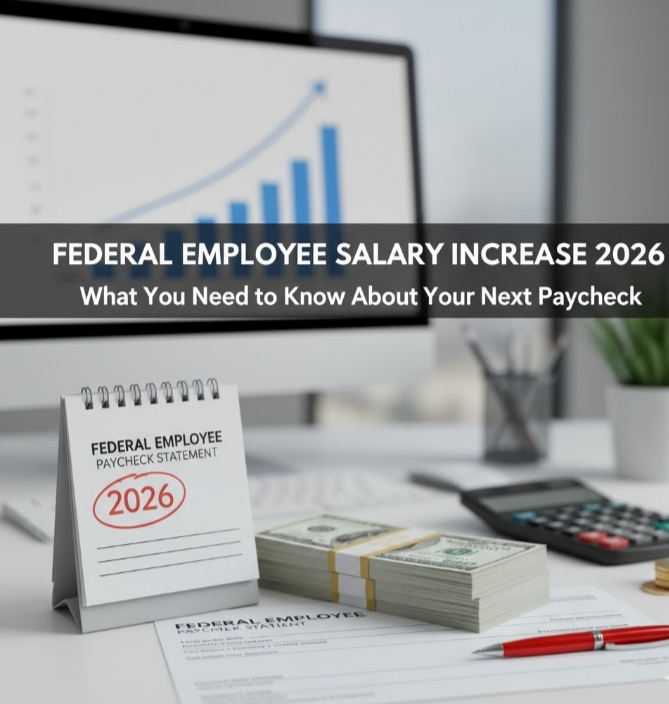
Comments (0)
No comments yet. Be the first to comment!